There is still a lot of 'mail' stuff visible which I haven't been able to get rid of yet but here are a few things I did to customize the example.
- Refactor packages and classes to better reflect the application e.g. all 'mail' changed to 'fair'
- plugin.xml -> Extensions -> ...ui.branding. Changed 'servletName' from 'mail' to 'fair'
- plugin.xml -> Extensions -> ...ui.entrypoint. Changed 'parameter' from 'mail' to 'fair'
The packaged examples are worth looking at. Locate 'org.eclipse.rap.design.example' and 'org.eclipse.rap.demo' in the Plug-ins view and then Import As -> Source project.
I find these a very useful reference and used a number of items from org.eclipse.rap.demo.controls.TableViewerTab for my navigation view.
As I don't like the branding I edited the plug-in to remove the template's branding and replaced it with a default.
And the application now looks quite different.
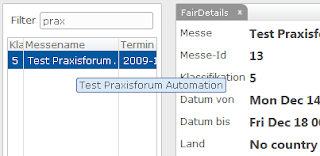
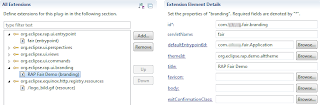

No comments:
Post a Comment